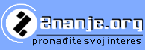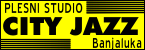Galerija /GALERY/
4. Primjer 33 - Postupak
.jpg)
Aktivnost |
Kopirati u EXPRESSION WEB |
|
0 |
Kreirati folder 15iii07040607 |
To je HOME PAGE |
| Koristiti fotografije sa sajta najmanje 8 | www.znanje.org/istorija.htm | |
| Po potrebi izmjeniti imena čžšđ |
|
|
1 |
kreirati fajl galerija.htm |
galerija.htm |
2 |
DRAG & DROP |
WINDOWS EXPLORER i EXPRESSION WEB |
3 |
CTRL + A |
SELECT ALLL |
4.0 |
Po potrebi otvoriti PICTURE TOOLBAR |
|
4 |
AUTOTHUMB NAIL |
Po potrebi |
5 |
Tabela |
|
6 |
Rasporedi slike |
|
7 |
Potpisati slike |
|
8 |
Promjena veličine tabele i centriranje |
|
9 |
Boja pozadine dokumenta |
Izbor boje pozadane - Koristiti pipetu /BACKGROUND - |