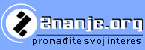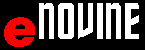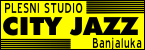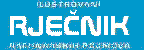SMARTART GRAPHIC
Insert Smartart Graphic in a New Slide
In some new slides there is possibility to choose Insert Smartart Graphic by click on the icon. Choose Smartart Graphic dijalog prozor opens. The user can choose Smartart Graphic.
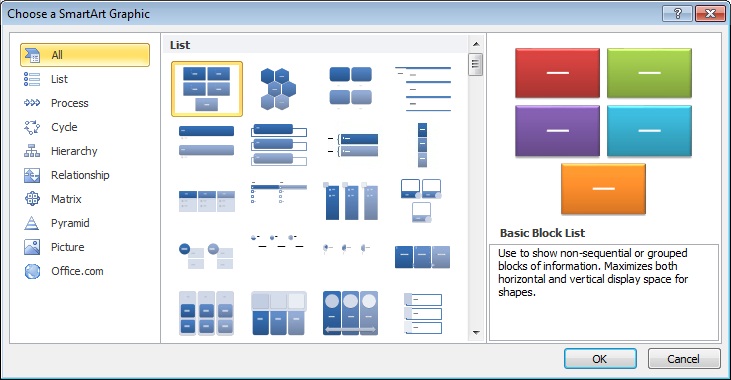
Slika 1. Choose Smartart Graphic dijalog prozor
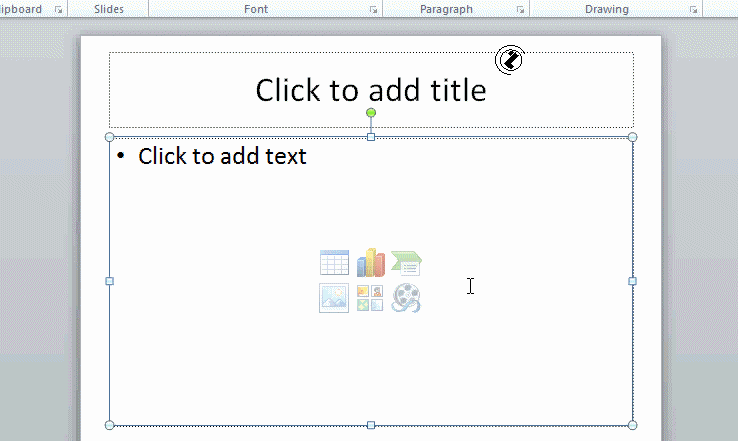 |
Insert Smartart Graphic in a New Slide, postupak:
|
 .
.