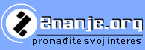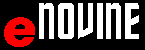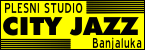Show/hide gridlines
Gridlines help you to keep your place during using spreadsheet. Also, gridlines separate the columns and rows. The user can choose to show them or not (to hide them).
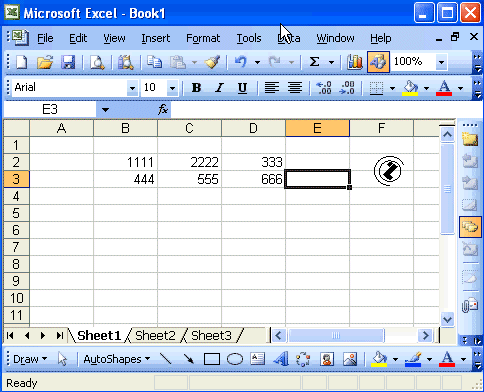 |
Show/hide gridlines, steps:
|
|
|
Gridlines are visable, GRIDLINES check box ON. |
|
|
Gridlines are hidden, GRIDLINES check box OFF. |