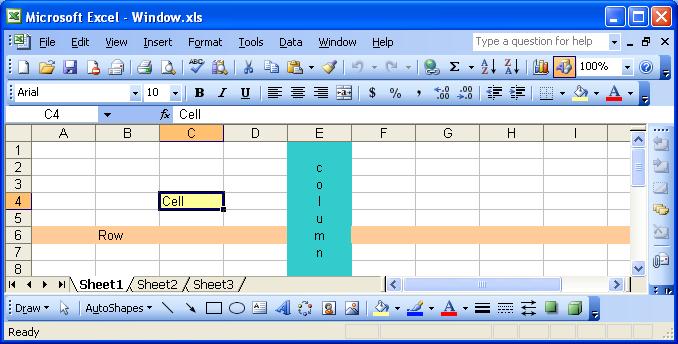
EXCEL - Window
Parts of a EXCEL window
EXCEL as other applications in Windows has standardan window and some parts are the same. A specific parts as:
are described.
The intersection of a row and a column is called a cell.
Every cell has a unique address. made up of a column letter and a row number.
For example column C and row 4 has intersection cell C4.
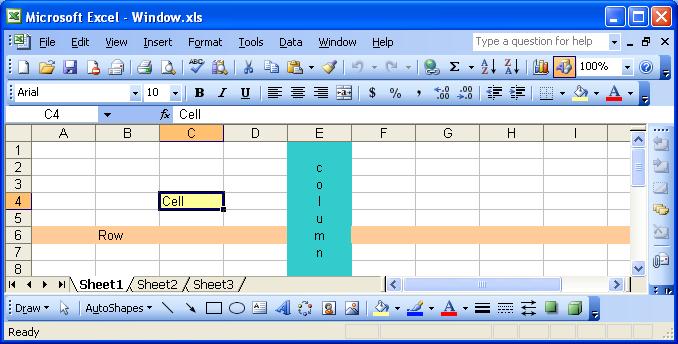
Picture 1.. Parts of a EXCEL window (Picture is maped ![]() )
)
Tabela 3.1. Description of the parts of a EXCEL window
|
Title |
Picture |
Description |
| PROGRAM WINDOW CONTROLS |
PROGRAM WINDOW CONTROLS are buttons : MINIMIZE, MAXIMIZE, RESTORE and CLOSE and they are in the upper right window corner. |
|
|
|
MAXIMIZE button muximize window to the all screen. |
|
|
|
MINIMIZE button. Click on this button changes window to the application button in the Task bar . |
|
 |
RESTORE
|
|
|
|
CLOSE |
|
|
|
TOOLBAR contains the buttons like SAVE, UNDO, PRINT... and used for faster useing. |
|
|
|
TITLE BAR contains title of application and workbook |
|
|
|
The SCROLL BAR can be used to choose which part of document we want to be shown in a Excel window. |
|
|
|
WORKSHEET TAB is used for selecting worksheet. >> |
|
|
|
MENU BAR contains list of menu headings. |
|
Split line allow you to devide window onto two parts. |
||
|
|
The n ames of columns are signed with letters (A, B, C, ...) |
|
|
|
The names of rows are signed with numbers (1,2,3,..). |
|
Formula bar is used for enter and edit data in the active cell and for insert the functions. |
||
INPUT FIELD |
Name of cell. |
|
FORMULA BAR dugme |
 |
fx butto opens FUNCTION WIZARD dialog box and the user starts insert function (NSERT FUNCTION DIALOG BOX). >> |
|
Information about PROGRAM’S CURRENT MODE |
||
|
|
Horizontal group of the cells. |
|
 |
Vertical group of the cells. |
|
|
|
The intersection of a row and a column is called a cell. >> |
|
ACTIVE CELL |
|
Accept activities from a keyboard. |
WORKSHEET |
Worksheet contains the rows and columns. . >> |
|
WORKBOOK |
Document in EXCEL |
|
RANGE |
C3:F5 |
The set of the cells is called Range, signed with the uper-left cell and the down-right cell devided with : . Example range C3 to F5 is signed C3:F5. |
MOUSE POINTER |
MOUSE POINTER shows position of the mouse and condition of the program. |
|
Active cell border |
Acitve cell is signed with thikner border. This border is used for move and copy cell conten. |
|
Window frame is border of the window. Alow changing of a window size in one dimension. |
||
Window corner upper-left, upper-right, downer-left, downer-right part of a window. Alow changing of a window size in two dimensions. |
||
GRIIDLINES |
Cells are devided by lines named gridlines >> |
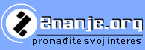 |
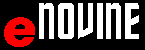 |
 |
 |
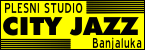 |
 |
 |