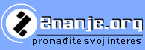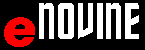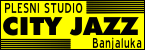FORMAT CELLS from TOOLBAR
The Font color - the arrow next to the Font color button 02
To change the text color click the arrow ![]() next to Font Color on the Formatting toolbar. The palette appears, and then click a color.
next to Font Color on the Formatting toolbar. The palette appears, and then click a color.
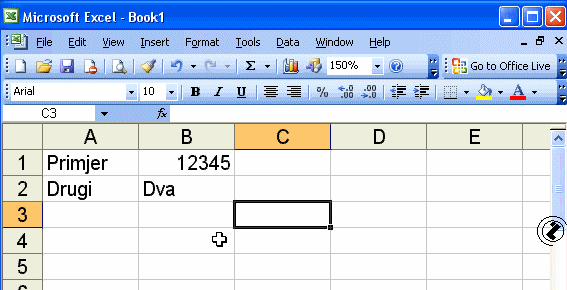 |
FORMAT CELLS from TOOLBAR -The Font color - the arrow next to the Font color button , steps:
|