Functions
Function MAX - Example
Returns the laregest values in a set of values. Ignores logical values and text.
|
Function MAX - Example, steps:
|
|
Functions Returns the laregest values in a set of values. Ignores logical values and text.
|
|
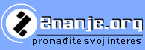 |
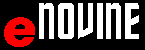 |
 |
 |
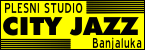 |
 |
 |