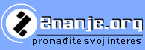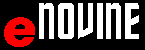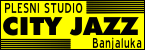BLOCK, CUT, COPY, PASTE
Move: From one worksheet to another worksheet
The content of the cell (or group of cells) can be moved from one worksheet to another worksheet by CUT item from EDIT menu and after that PASTE item from EDIT menu.
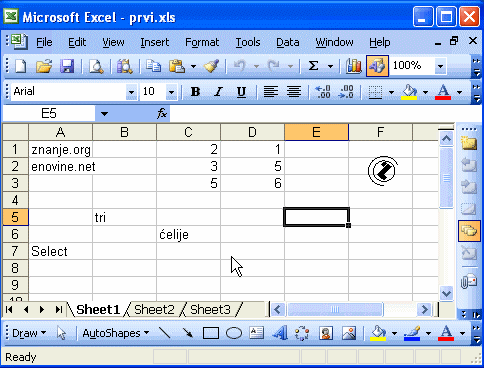 |
Move: From one worksheet to another worksheet, steps:
|