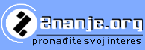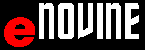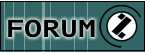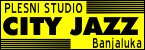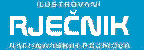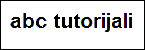abc MICROSOFT EXCEL 2010
INTRO TO MICROSOFT EXCEL 2010
EXCEL is an application, used for creating documents wchich are electronic charts - SPREADSHEETS. The first versions of electronic charts were made in 1979 by DAN BRICKLIN and BOB FRANKSON. The program was called VISUAL CALC (short for VISUAL CALCULATOR). This tutorial containts a description of the EXCEL program packet, a product of the american company MICROSOFT CORPORATION. EXCEL is an integral part of the MICROSOFT OFFICE. The EXCEL application icon is  .
.
The document in EXCEL is called a WORKBOOK.
It's made up of WORKSHEETS. The worksheet tab is on the bottom of the worksheet.
COLUMNS are vertical and
ROWS are horizontal groupings of cells. THE intersection of a row and a column is a
CELL. The cell tab is the column and row where the cell intersects  .
A grouping of cells in EXCEL is called a CELL RANGE. When a doccument is saved to a memory medium its a file and in EXCEL 2010 it gets and extensions .xlsx.
.
A grouping of cells in EXCEL is called a CELL RANGE. When a doccument is saved to a memory medium its a file and in EXCEL 2010 it gets and extensions .xlsx.
Data that you enter into EXCEL is saved in a file called a WORDKBOOK. EXCEL 2010 WORKBOOKS are saved using the file extension .xlsx. You can name the files, link data between different WOORKBOOKS and add and delete WORKSHEETS. You can find more detailed descriptions on workbooks, worksheets, rows, columns and cells, in chapters V and VI.
Data display is important, in EXCEL there are a couple of ways to display data. For better clarity, you can highlight cells, colour them, change font. It's possible to graphically display data in many ways.
EXCEL allows sharing data between users, and adding comments. It's possible to display data created in other applications as well as preparing data in different output formats: .pdf, .html etc.
The main feature of MICROSOFT OFFICE 2010 is the RIBBON, a new command structure. A vast selection of MICROSOFT EXCEL 2010 galleries shows that you're not in the surroundings of previous MS EXCEL-a versions.
Keep in mind that EXCEL, as well as other WINDOWS applications can carry out tasks in many ways. The goal of this tutorial is not to explain all the possibilities but to teach the main principles of use.
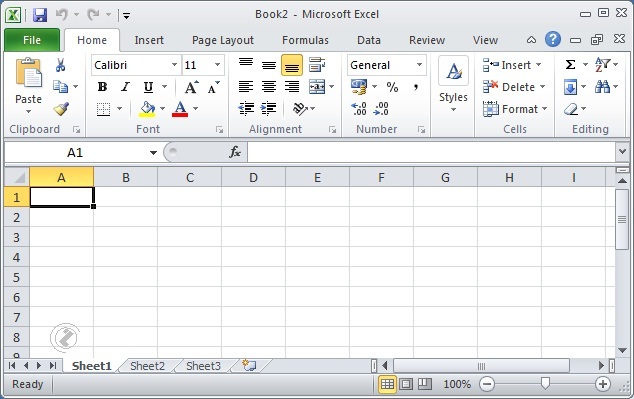
Image 1. EXEL 2010 window
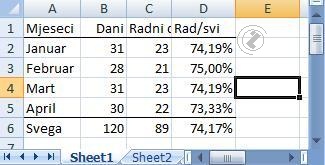 |
|
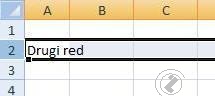 |
|
Image 2. Worksheet |
Image 3. Column |
Image 4. Row |
Image 5. Cell |
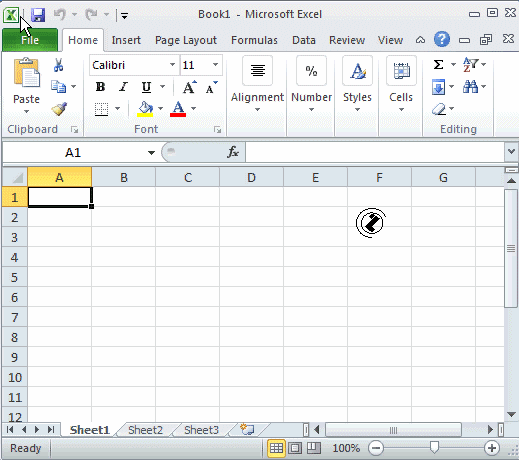 |
When starting EXCEL a window named MICROSOFT EXCEL opens, and the name of the document is Book1 It's standard for this document to contain 3 Worksheets.The first time you save, EXCEL will offer the option to name the document. |