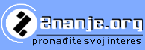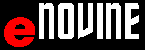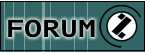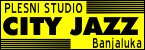abc MICROSOFT EXCEL 2010 - PAGE SETUP
Margins - Page Setup Dialog Box
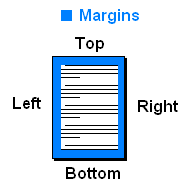 |
Margins are blank part of the paper from edge of the paper to the text of the document. The name of the margins are:
|
Margins can be choosen from Ribbon, Page Layout tab, in the Page Setup group, click the Page Setup Dialog Box Launcher. In the Page Setup dialog box, click the Margins tab. User chooses margins (upper picture) from numerical fields.
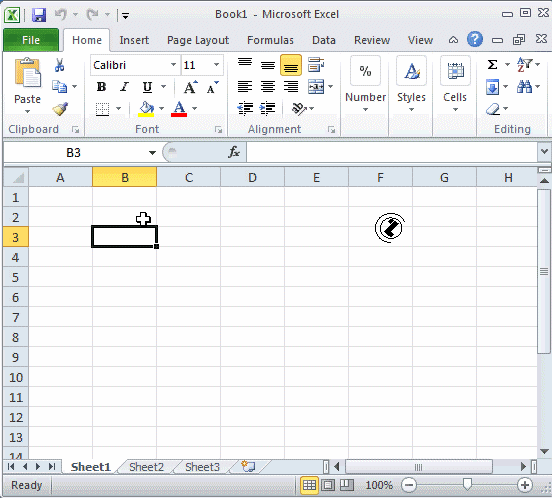 |
Margins - Page Setup Dialog Box, steps:
|