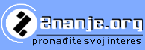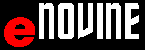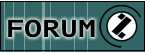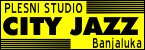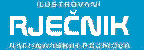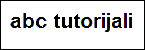abc MICROSOFT EXCEL 2010 - Edition informaitions in cell /FORMAT CELLS/
Opening Format cells dialog box - Alignment tab
Parameters of alignment in EXCEL are setting in FORMAT CELLS - ALIGNMENT dialog box. Some of groups in RIBBON have a arrow. ![]() . With double click on arrow for displaying other parameters of RIBBON FORMAT CELLS opens - NUMBER dialog box.
. With double click on arrow for displaying other parameters of RIBBON FORMAT CELLS opens - NUMBER dialog box.
* Note: If size of the window is small than with the name of RIBBON has an arrow button down. ![]() for opening the display of others in the group of tape,between them is an arrow for displaying the paramethers.
for opening the display of others in the group of tape,between them is an arrow for displaying the paramethers.![]() .
.
- Text alignment from RIBBON 02
- Text alignment from RIBBON 03
- Text formating from RIBBON 04
- Text alignment RIBBON
- Text orientation from RIBBON
- Text orientation from FORMAT CELLS dialog box
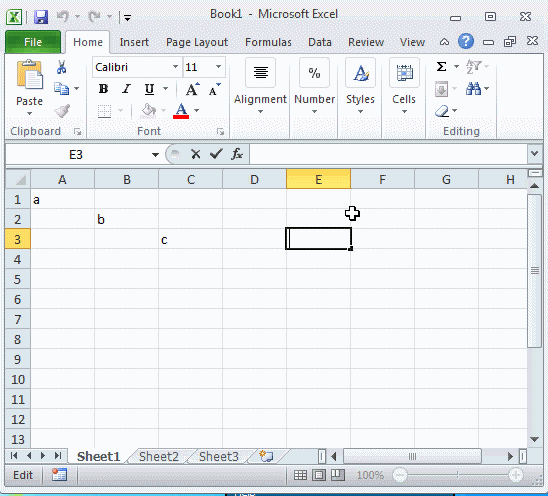 |
Opening Format cells dialog box - Alignment tab, steps:
|