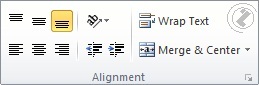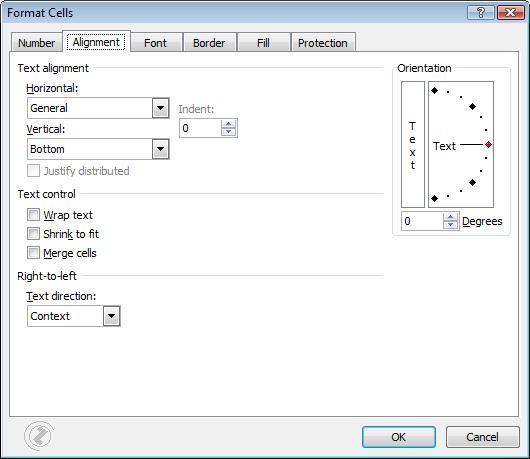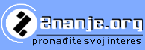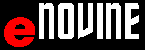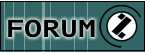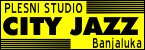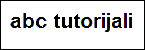abc MICROSOFT EXCEL 2010 - Edition datas in cell - Format cells
ALIGNMENT
Parameters of alignment can be choosen from RIBBON, HOME tab, ALIGNMENT group.The setting is performed in a single cell , group of cell or merged cells /MERGE/.Parameters of alignment are horizontally and vertically:
- Text formating from RIBBON 03
- Text formating from RIBBON-a 02
- Text formating- text orientation from RIBBON
- Text formating from FORMAT CELLS dialog box
Parameters of edit can be choosen from ALIGMNEMT group or from FORMAT CELL dialog box:
|
ALIGNMENT from FORMAT CELLS dialog box,steps:
|
|
ALIGNMENT from FORMAT CELLS dialog box,steps:
|