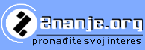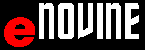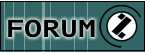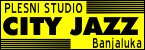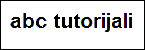abc MICROSOFT EXCEL 2010 - Formula - equation /=/
Every formula begins with the equals sign (=)
Formula can contain different arithmetic symbols:
Arithmetic operations and operators:
Arithmetic operation |
Arithmetic operator |
Arithmetic operator |
Example (Example) |
Result /RESULT/ |
Addition /ADDITION/ |
+ (the summing symbol - plus) |
+ (PLUS SIGN) |
1+2 |
3 |
Subtraction /SUBTRACTION/ |
– (the subtraction symbol- minus) |
– (MINUS SIGN) |
4–1 |
3 |
Multiplying /MULTIPLICATION/ |
* (sign for multiplying- times) |
* (ASTERISK) |
2*3 |
6 |
Division /DIVISION/ |
/ (sign of division- forward slash) |
/ (FORWARD SLASH) |
2/2 |
1 |
Percent /PERCENT/ |
% (sign for a percentile) |
% (PERCENT SIGN) |
PERCENT (20%) |
|
^ Exponentiation /EXPONENTIATION/ |
^ (sign for exponentiation CARET) |
^ (CARET) |
3^2 |
9 |
Commands for repeated input are:
- Fill down /THE FILL DOWN/
- Fill right /THE FILL RIGHT/
Formulas can contain:
- Relativne adrese /RELATIVE REFERENCE/ na druge ćelije. Osigne ćelije sa sa relativnim adresama se mijenjaju pri kopiranju.
- Apsolutne adrese /ABSOLUTE REFERENCES/ na druge ćelije. Osigne ćelije sa sa apsolutnim adresama se ne mijenjaju pri kopiranju.
Automatic recalculation means: When a value of a cell is changed EXCEL will update (recalculate) the values in all cells which contain the changed cell.
This option can be disabled if unnecessary .
Formule - equality /=/ links:
- Typing the expression directly in the cell (e.g. =2+3)
- Click on the cell 1 for input
- Click on the cell to mark the coordinates of the cell 2
- Arithmetic operations and operators - Exponentiation
- Relative adressing /RELATIVE ADDRESS/ 01 (COPY)
- Absolute adress /ABSOLUTE ADDRESS/ 01 (COPY)
- Viewing formulas or results /SHOW-HIDE FORMULAS/