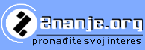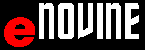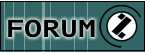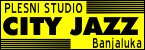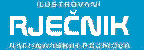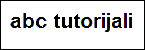abc MICROSOFT EXCEL 2010 - Formulas
Absolute address 01 (COPY)
When copying cells ,the address in the formula changes as well. When the user doesn't want the adress to change they use an absolute address.The indicator of the absoulte address is a $ in front of the letter and number in the address of the cell. Then, the address doesn't change when copying or moving cells. Relative address 01 (COPY).
- Copying a formula using a fill handle A1
 1
1 - Copying a formula using a fill handle A$1
 2
2 - Copying a formula using a fill handle $A1
 3
3 - Copying a formula using a fill handle $A$1
 4
4 - Copying a formula using a fill handle horizontalno
 5
5 - Copying a formula using a fill handle vertikalno
 6
6
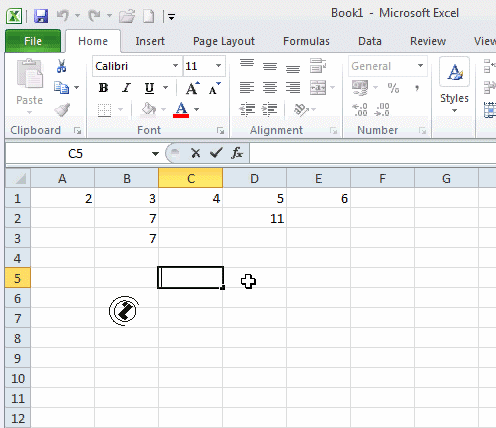 |
Absolute address 01 (COPY), steps:
|