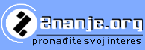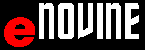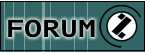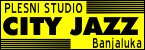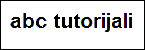abc MICROSOFT EXCEL 2010 - FORMULAS
Relative adress 01 (COPY)
By copying the cell containing a formula, the adress in the formula is changed. When the user doesn't want the absolute adressing to be used /ABSOLUTE ADDRESS/. Indicator of the absolute adress is the string $ next to the letter and number which define the adress. This doesn't change the adress after copying the cell. Apsolutno adresiranje /ABSOLUTE ADDRESS/ 01 (COPY)
- Kopiranje izraza the charter marker /MARKER/ A1
 1
1 - Kopiranje izraza the charter marker /MARKER/ A$1
 2
2 - Kopiranje izraza the charter marker /MARKER/ $A1
 3
3 - Kopiranje izraza the charter marker /MARKER/ $A$1
 4
4 - Kopiranje izraza the charter marker /MARKER/ horizontalno
 5
5 - Kopiranje izraza the charter marker /MARKER/ vertikalno
 6
6
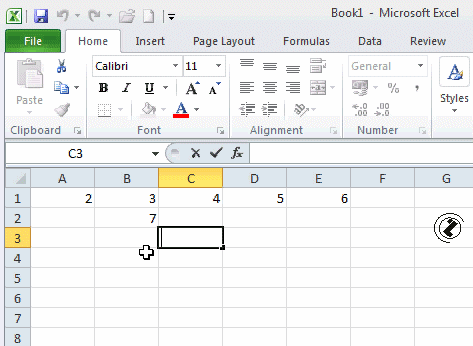 |
Relative adress 01 (COPY), steps:
|