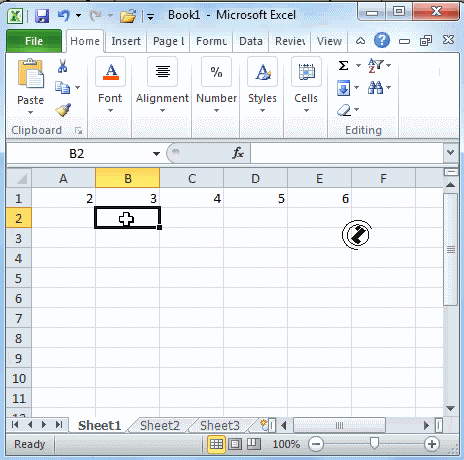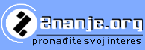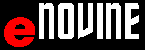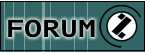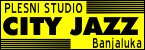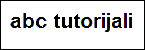|
abc MICROSOFT EXCEL 2010 - Formula - equation /Formula - equation /=/
Click on the cell to mark the coordinates of the cell 2
The user has the ability to click on the cell instead of typing in it's coordinates, which causes EXCEL to input the coordinates of the cell in the expression.
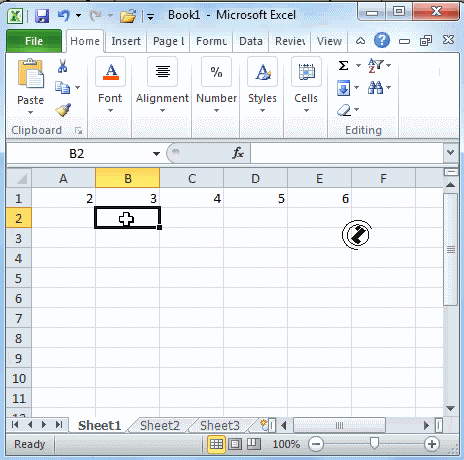 |
Click on the cell to mark the coordinates of the cell 2, steps:
- Select the cells (e.g. B1=3 and C1=4).
- Select the cell (e.g. B2).
- On the keyboard select the equals sign =, the beginning of the arithmetic expression.
- Clicking on the cell in the arithmetic expression inputs the cell's coordinates (B1).
- On the keyboard select the sum operator, +.
- Clicking on the cell in the arithmetic expression inputs the cell's coordinates (C1 is the expression =B1+C1).
- EXCEL recognises pressing the ENTER button as the end of the expresison, and it prints the result on the screen
- The end (Kraj).
|
Formula - equation Index
|

|