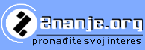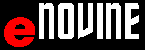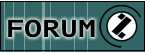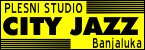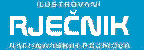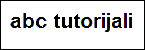abc MICROSOFT EXCEL 2010 - Functions
Function COUNT 
Function COUNT is a statistic Function. COUNT Function counts how many of the selected cells contain a numerical value(number). For example, fourth row (A4:E4) contains 3 numbers numerical values).
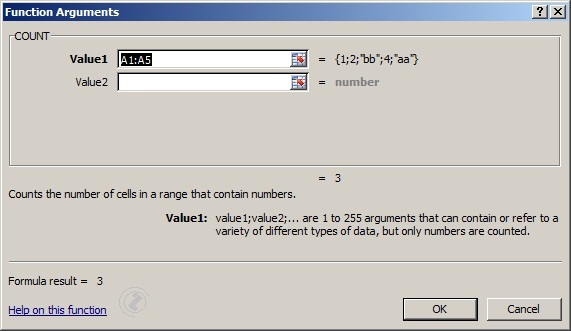
Picture 1. FUNCTION COUNT
examples:
|
A |
B |
C |
D |
E |
F |
G |
1 |
|
|
|
|
|
COUNT |
COUNTA |
2 |
21 |
2 |
|
|
|
2 |
2 |
3 |
6 |
4 |
1 |
2 |
99 |
5 |
5 |
4 |
1 |
3 |
a |
|
21 |
3 |
4 |
5 |
a |
b |
c |
3 |
5 |
2 |
5 |
6 |
6A |
b3 |
3 |
6 |
1a |
2 |
5 |
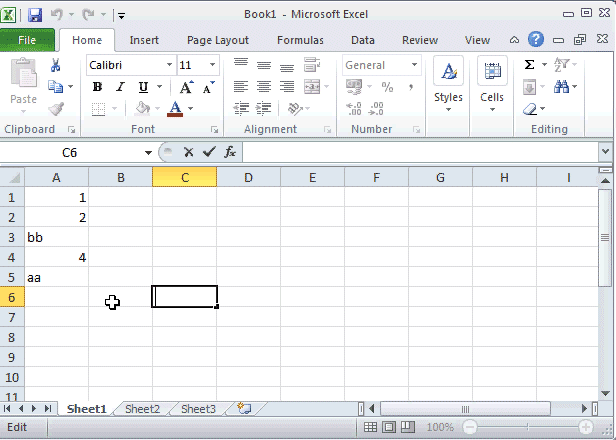 |
Function COUNT, steps:
|