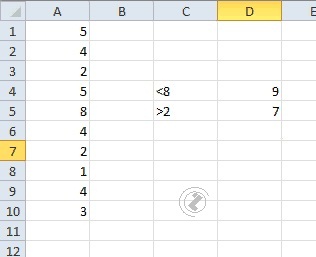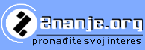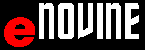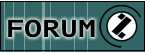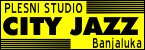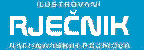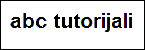abc MICROSOFT EXCEL 2010 - Functions
Function COUNTIF - Counting the selected values - Relational operator
EXCEL has a posibility to pick out based on the relational operator. Counting bigger (e.g. 2) and smaller (e.g. 8) is presented
|
|
|
||||||||||||||||||||||||||||||||||||||||||||||||||||||||||||
|
Picture 1. Results by subject |
Picture 2. Summing the selected /FUNCTION SUMIF/ |
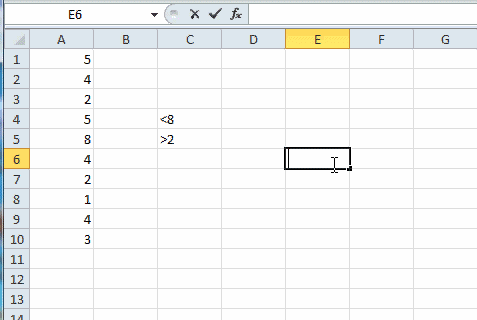 |
Function COUNTIF - Counting the selected values - Relational operator, steps:
|