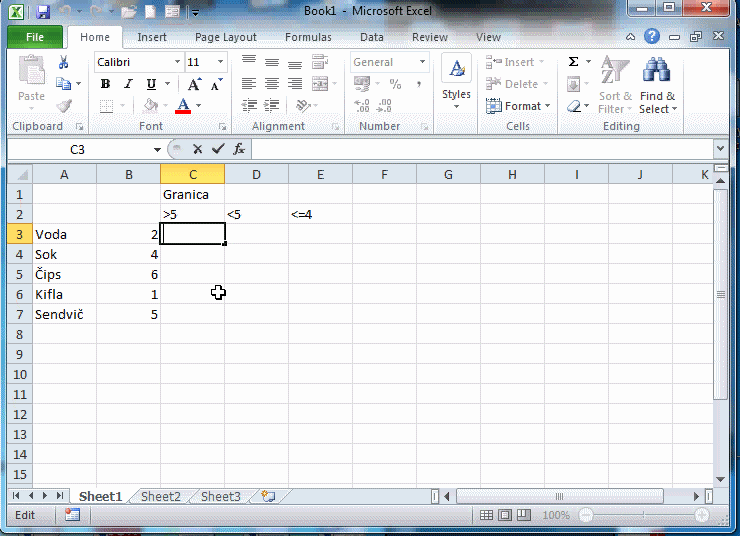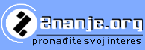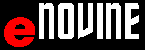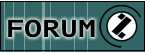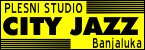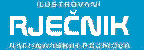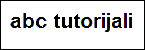|
abc MICROSOFT EXCEL 2010 - Functions
Branching, Function IF
Checks whether a conditon is met, and returns one value if TRUE, and another value if FALSE.
| |
Score on the test |
Excellent |
Very good |
Results |
| Attendee1 |
96,00% |
Excellent |
|
Excellent |
| Attendee2 |
88,00% |
|
Very good |
Very good |
| Attendee3 |
77,00% |
|
|
Good |
| Attendee4 |
66,00% |
|
|
Good |
| Attendee5 |
62,00% |
|
|
Sufficient |
| |
|
=IF(B2>90%;"Excellent";" ") |
=IF(AND(B2>80%;B2<90%);"Very good";" ") |
|
|
|
|
| |
|
|
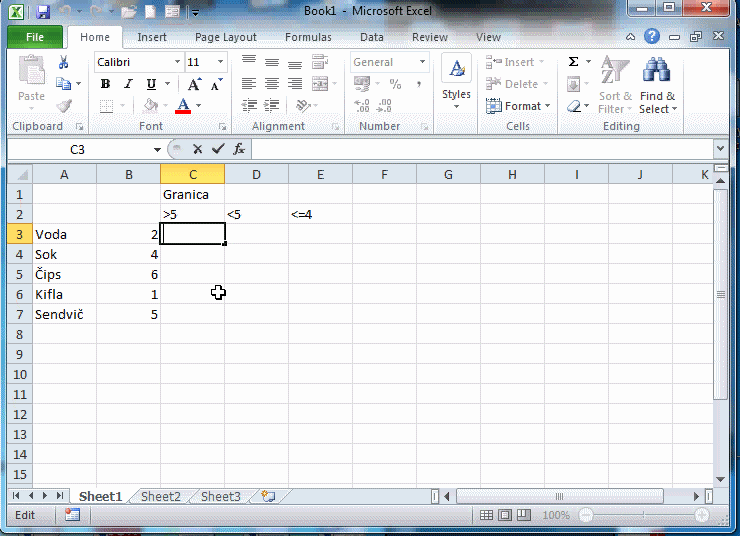 |
Branching, Function IF, steps:
- Select an empty cell D9 (Team 1).
- Type =IF(.
- Define the area.
- Logical expression.
- Value.
- Show an expression for a valid Logical expression.
- Show an expression for an invalid Logical expression .
- The end.
|
Funkcije /Functions/ Index
|

|