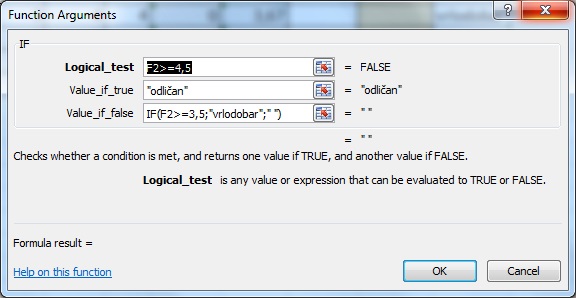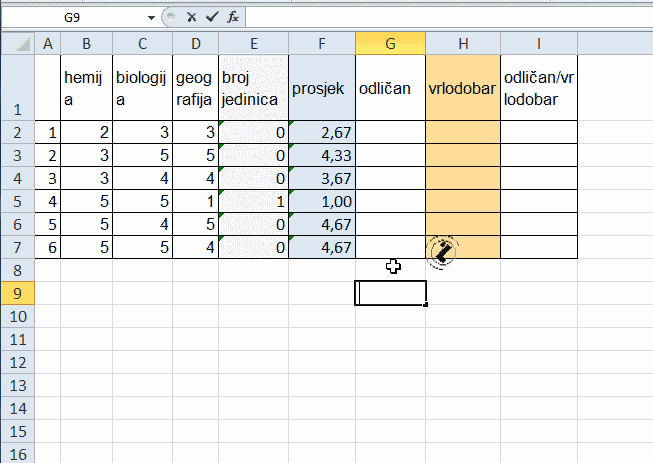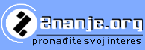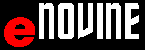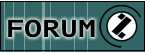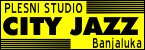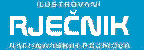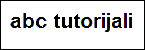|
abc MICROSOFT EXCEL 2010 - Functions
Branching Function /FUNCTION IF/ - copy 06
Checks whether a conditon is met, and returns one value if TRUE, and another value if FALSE. Function IF is a deciding function. By using the formulas in cells G2 i H2 we can form a new formula in the cell I2
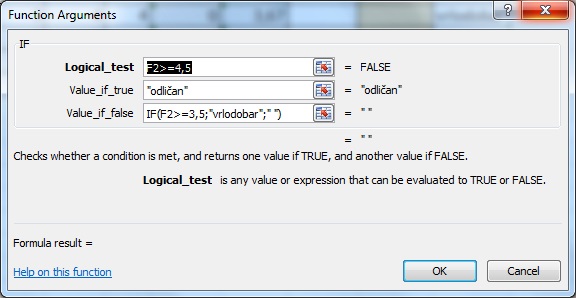
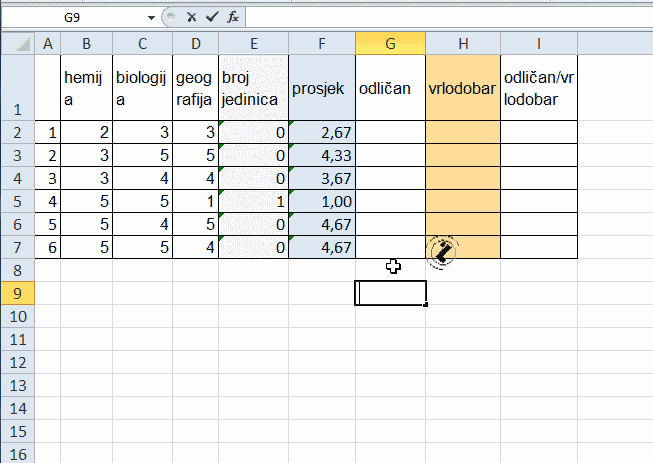 |
Function of deciding /FUNCTION IF/, steps:
- Write the formulas in the cells G2 - =IF(F2>=4,5;"Excellent";" ")
and H2 - =IF(F2>=3,5;"Very good";" ").
- Copy the formula from G2 in I2 (but from the Formula Line)
- Select the cell H2.
- Copy the value of cells H2 from the formula line - =IF(F2>=4,5;"Excellent";" ") .
- Select the cell I2.
- Open the dialogue windowby clicking the button

- A dialogue window of function IF is prompted.
- Select the field VALUE_IF_FALSE.
- Do PASTE - =IF(F2>=3,5;"Very good";" ").
- Copy the formulas in other cells by dragging.
- The end (Kraj).
|
Funkcije /Functions/ Index
|

|