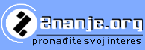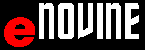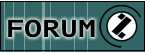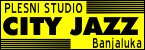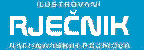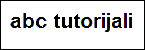abc MICROSOFT EXCEL 2010 - Page parameteres
Find and Replace
Excel contains options for finding /Find/ and replacing /Replace/. These two options make the work on the document itself greatly easier.
In Excel you can search for a single character or a part of text. Find Option makes finding easier and faster within Excel. Finding is done from the Find dialogue window. Find dialogue window is found in the /RIBBON/, on the Find and Select button which looks like the following: -  .
.
In the dropdown menu choose either the Find or Replace option.
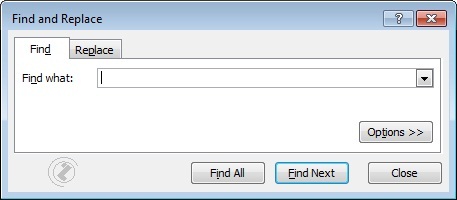 |
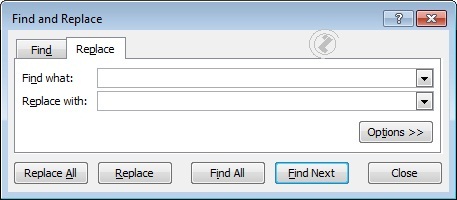 |
Picture 1. FIND dialog box |
Picture 2. REPLACE dialog box |
All of the above can be seen in the following animations:
- Searching for a group of characters - FIND

- Searching for a group of characters by shortcut keys

- Replacing characters (REPLACE)