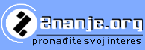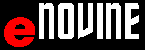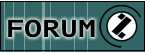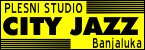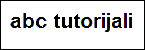PAGE SETUP
Printing the selected range
Printing is done from the FILE Menu.

Picture 1. Choosing the printing parameters /PRINT/
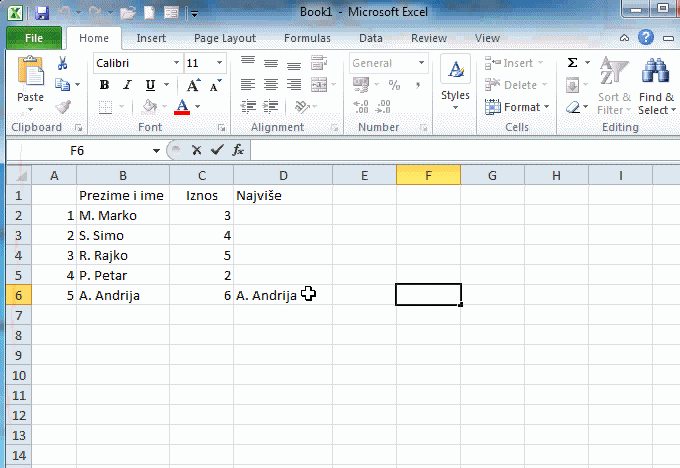 |
Printing the selected range /PRINT - SELECTED RANGE/, steps:
D i s c l a i m e r: Simultaneously pressing CTRL + P on the keyboard opens the box with the printing parameters. |