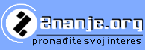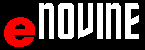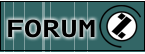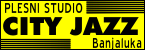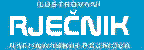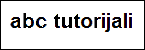abc PowerPoint 2010 - SHAPE
SHAPE - Pentagon Color Gradient Stops
Pentagon Color Gradient Stops are used to select number of colors used in Shape.
- Click Add gradient stops
 for each color that you want in your gradient fill.
for each color that you want in your gradient fill. - Click Remove gradient stops
 for each color that you want to delete in your gradient fill.
for each color that you want to delete in your gradient fill.
To select the fill color:
- Click the Gradient stops
 .
. - In the Color list, select the color that you want.
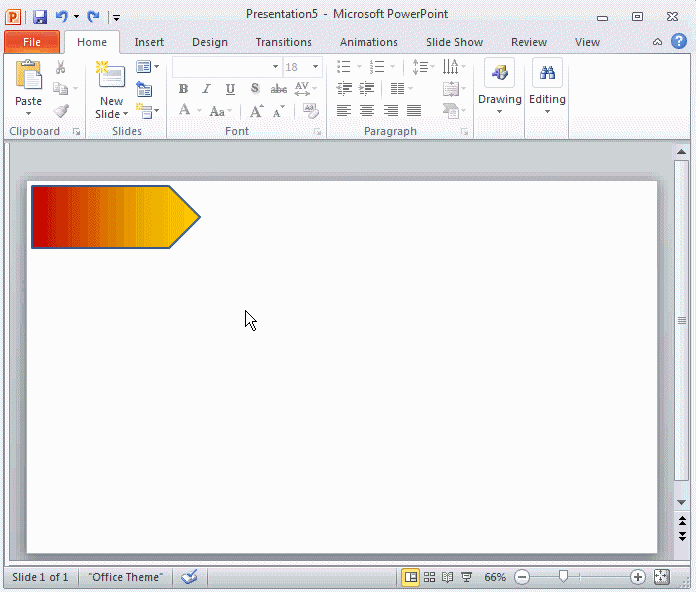 |
Pentagon Color Gradient Stops, steps::
|