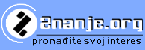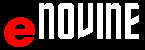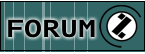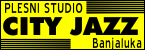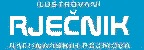WORD 2010 - Starting WORD
Opening a document in WORD from DESKTOP icon
WORD 2010 can be opened by clicking the document icon  created by Word on the DESKTOP. The document will opened in a Word window and the application button
created by Word on the DESKTOP. The document will opened in a Word window and the application button  will appear in the task bar. This button disappears when the window is closed.
will appear in the task bar. This button disappears when the window is closed.
 |
Opening a document in WORD from DESKTOP icon, steps:
|