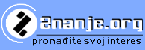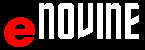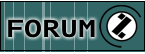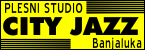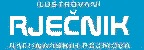WORD 2010 - HEADER and FOOTER
DIFFERENT ODD & EVEN
WORD provides the user different header and footer on odd and even pages.
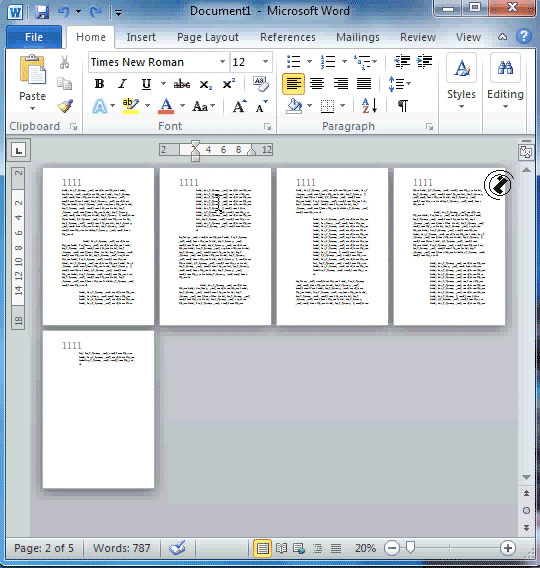 |
DIFFERENT ODD & EVEN, steps:
A t t e n t i o n : By double-clicking the text we go back from HEADER & FOOTER mode . |