WORD 2010 - BACKGROUND
BACKGROUND PICTURE
The user can put the picture in page background.From PAGE LAYOUT ribbon PAGE BACKGROUND groups.Pick PAGE COLOR button  and color from color pallet.
and color from color pallet.
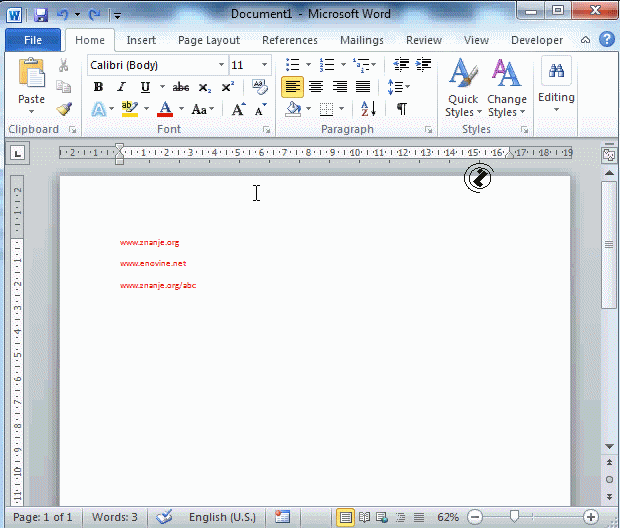 |
BACKGROUND PICTURE, steps:
|
WORD 2010 - BACKGROUNDBACKGROUND PICTURE
|
|
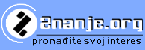 |
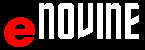 |
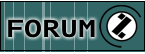 |
 |
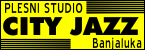 |
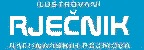 |
 |