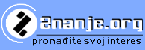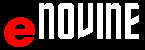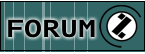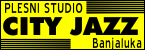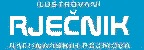WORD 2010 - FONT
FONT STYLE -changing the style of typed text
Computer text processing enables usage of different effects that can change the look of the text. One of them is FONT STYLE that has three possible styles:
- BOLD;
- ITALIC;
- UNDERLINE;
As well as many other font parameters , font style is selected from FONT dialogue window.
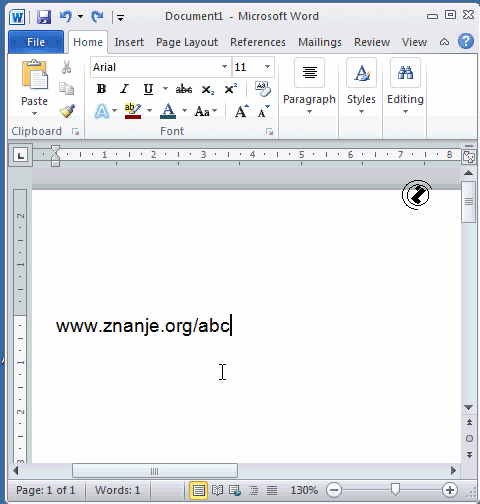 |
Selecting FONT STYLE, steps:
|
 in FONT group to open FONT dialogue window;
in FONT group to open FONT dialogue window;