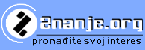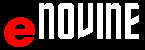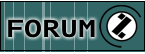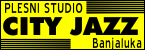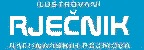WORD 2010 - TABLE
Adding table /INSERT TABLE - INSERT TAB/ 
Adding table is done by choosing INSERT TABLE from the INSERT TAB  . By clicking this button we drag the left mouse button and choose number of coulmns and rows in the table.
. By clicking this button we drag the left mouse button and choose number of coulmns and rows in the table.
 |
Column - vertical cells. |
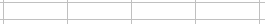 |
Row - horizontal cells. |
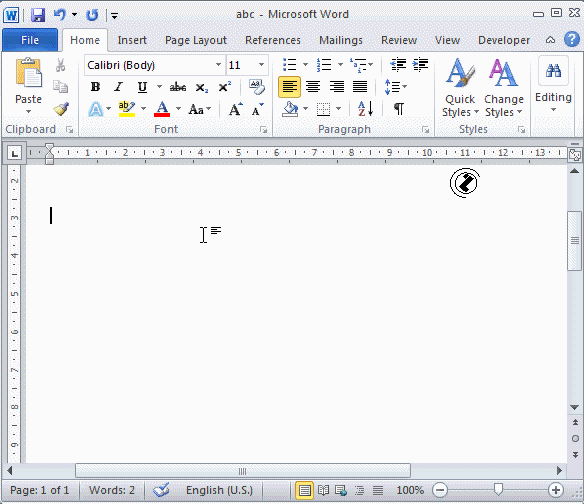 |
Adding table /INSERT TABLE - INSERT TAB/, steps:
|