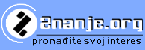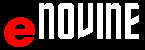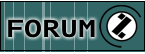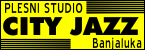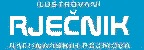WORD 2010 - TABLE
NEW ROW - TAB KEY 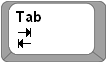
User can add new table row by setting the cursor in lower right cell (active cell) and clicking the tab key ![]() .
.
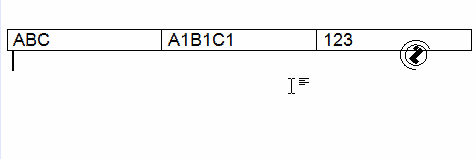 |
Adding NEW ROW - TAB KEY, steps:
N o t i c e: By clicking the last cell to the right in the row it moves over to the next row in the first cell to the left. By clicking SHIFT and TAB at the same time active cell changes backwards. |