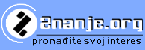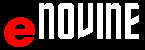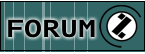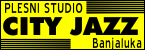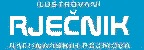WORD 2010 - TAB STOP
TAB STOP TYPE  ,
,
 ,
,
 ,
,
 and
and 
TAB STOP TYPE selection is done by clicking  the button at the left side of the ruler
the button at the left side of the ruler  .
.
TAB STOP TYPES: , , ,
Nr. |
Button |
TAB stop type |
Example |
1 |
|
LEFT. Left from theTAB stop. |
 |
2 |
|
CENTER. Centered in relation to TAB stop. |
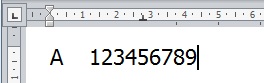 |
3 |
|
RIGHT. Right from TAB stop. |
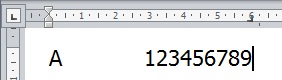 |
4 |
|
DECIMAL. Decimal in relation to TAB stop. |
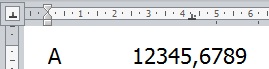 |
5 |
|
BAR. Line on the TAB stop regardless of content. |
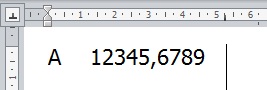 |
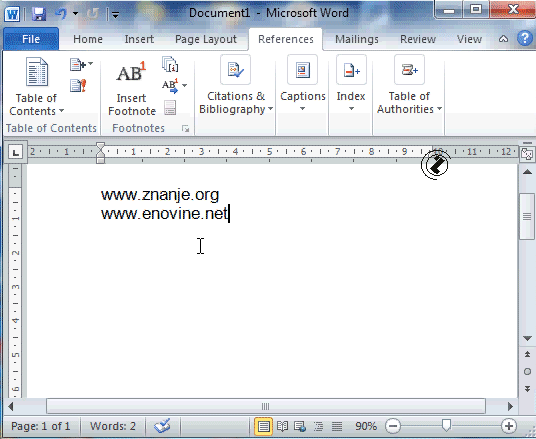 |
TAB STOP TYPE selection
|