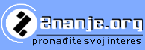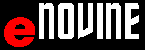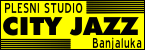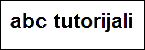Internet osnove - INTERNET EXPLORER
Brisanje liste istorije posječenosti Web stranica /DELETE HISTORY LIST/
Korisnik može izabrisati listu istorije posječenosti Web stranica /DELETE HISTORY LIST/.
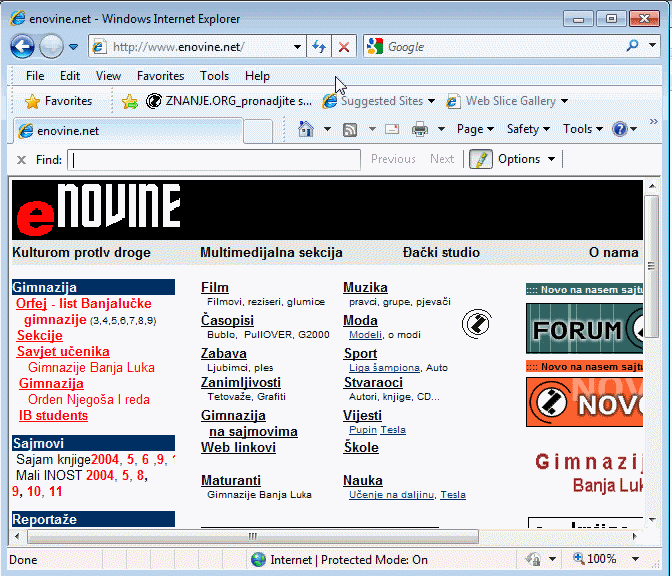 |
Brisanje liste istorije posječenosti Web stranica /DELETE HISTORY LIST/, postupak:
|