abc PowerPoint 2013 tutorial - Startanje i zatvaranje PowerPoint-a
Traka /RIBBON/ aplikacije PowerPoint 2013
Prozor aplikacije PowerPoint2013 sadrži traku /RIBBON/ sa podjelom na TAB-ove (Vidi sliku 1) koji se biraju klikom na njih.

Slika 1. Prozor PowerPoint aplikacije
Prozor aplikacije PowerPoint2013 sadrži traku /RIBBON/ sa podjelom na TAB-ove.
Ribbon Tab imena |
Grupe naredbi |
|---|---|
Home |
Clipboard, Font, Paragraph, Styles, i Editing |
Insert |
Pages, Tables, Illustrations, Apps, Media, Links, Header & Footer, Text, i Symbols |
Design |
Document Formatting i Page Background |
Page Layout |
Page Setup, Paragraph, i Arrange |
References |
Table of Contents, Footnotes, Citation & Bibliography, Captions, Index, i Table of Authorities |
Mailings |
Create, Start Mail Merge, Write & Insert Fields, Preview Results, i Finish |
Review |
Proofing, Language, Comments, Tracking, Changes, Compare, i Protect |
View |
Views, Show, Zoom, Window, i Macros |
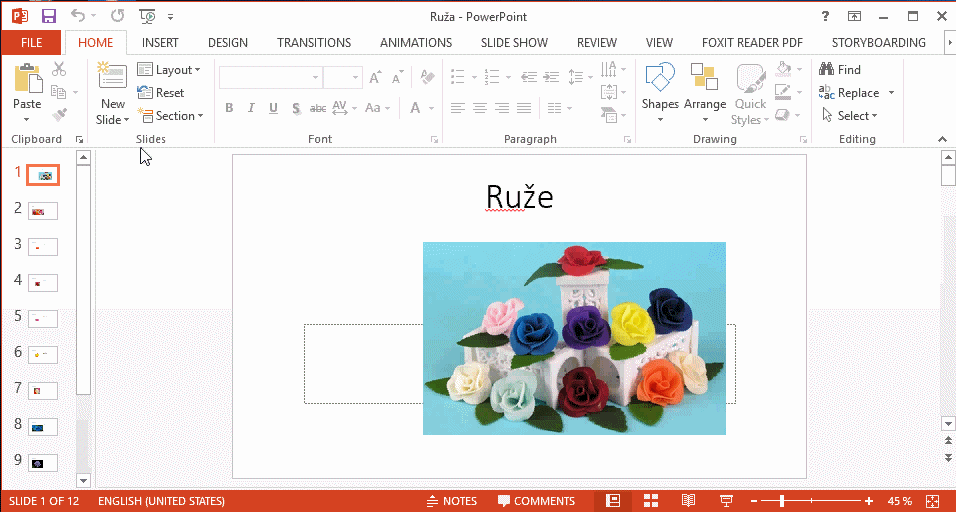 |







