abc MICROSOFT EXCEL 2010 - Page parameteres
Replacing characters (REPLACE)
Swap 3 with 55 in the following example:
 |
 |
Picture 1. Before the switch |
Picture 2. After the switch |
 |
Replacing characters (REPLACE), steps:
|
|
abc MICROSOFT EXCEL 2010 - Page parameteres Swap 3 with 55 in the following example:
|
|
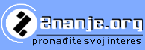 |
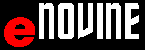 |
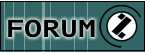 |
 |
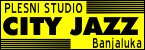 |
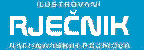 |
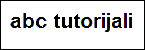 |