abc PowerPoint 2010 - ANIMATION
Animation type - Split
Select an object in a slide, then Animation from the Animation list which is opened by pressing the Add Animation button in the Animation tab.
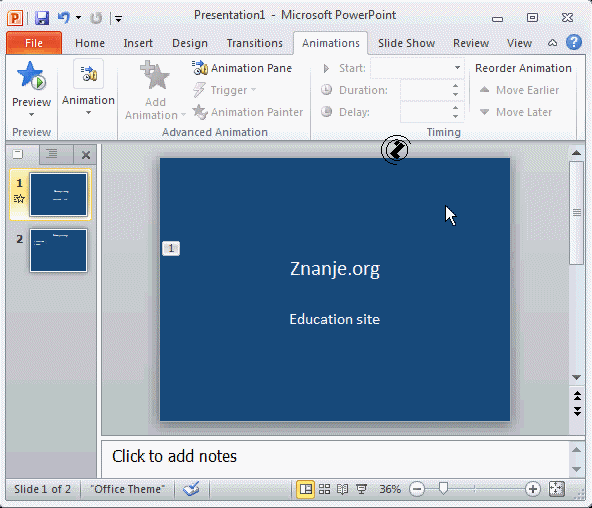 |
Animation type - Split, steps:
|
|
abc PowerPoint 2010 - ANIMATION Select an object in a slide, then Animation from the Animation list which is opened by pressing the Add Animation button in the Animation tab.
|
|
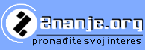 |
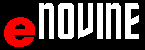 |
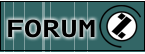 |
 |
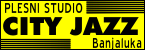 |
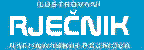 |
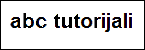 |