WORD 2010 - TABLE
INSERT ROW BELOW 
Row is inserted from TABLE TOOLS TAB, LAYOUT TAB. Click the button INSERT ROW BELOW  from the ROWS and COLUMNS group.
from the ROWS and COLUMNS group.
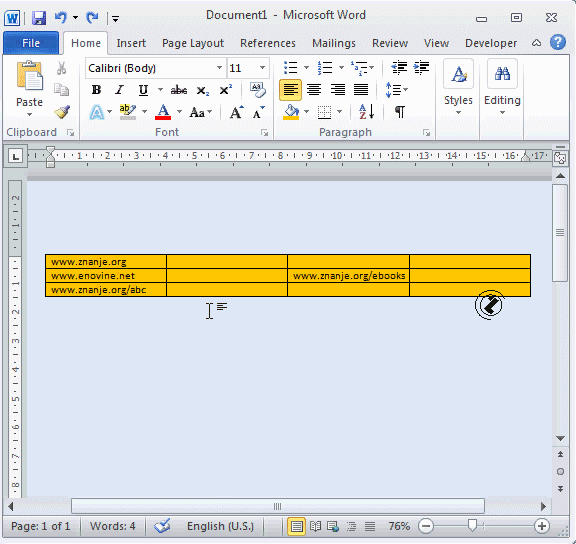 |
INSERT ROW BELOW , steps:
|
WORD 2010 - TABLEINSERT ROW BELOW
|
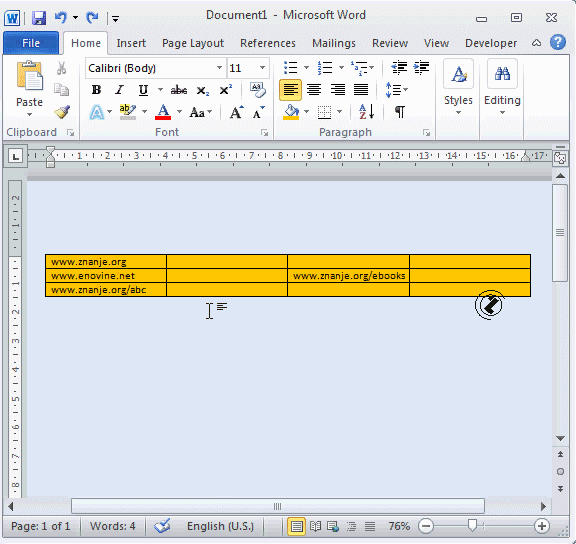 |
INSERT ROW BELOW , steps:
|
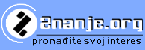 |
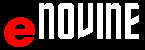 |
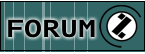 |
 |
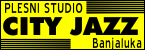 |
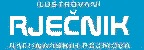 |
 |