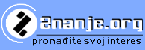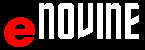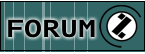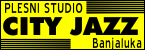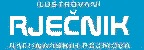WORD 2010
Abc tutorial organisation
Abc tutorial is a series of electronic manuals which use modern technologies to simplify its use and studying.
Aplications for working with text:
Nr. |
Name |
Example |
Description |
Link |
1. |
Mapped image |
|
Parts of image contain descriptions and links. By setting thew mouse pointer over the mapped part of the image description shows up. It is possible to select additional descriptions by clicking. |
|
2. |
Activity title |
ZOOM IN |
E-manual is organized by activities in order to understand and use it easily. |
|
3. |
Activity description |
Text |
Opis i slika u ovom dijelu omogućuje pojašnjenje aktivnosti.Descriptin and image in this part enable a better explanation of the activity. |
|
4. |
Activity animation |
|
Nowadays, operative systems and applications are visually oriented. The users are used to the visual representation. Animations make learning easier and simpler. |
|
5. |
Step by step activity description |
|
Description and image in this part enable further explanation of the activity. |
|
6. |
Button |
 |
The button images facilitate the work in e-manuals.
|
|
7. |
Examples and questions |
Questions |
Used for testing knowledge. |
|
8. |
Example image |
_small.jpg) |
Image of the example for practicing. |
|
9. |
Table data |
_small.jpg) |
When working with table, table data are available. |
|
10. |
Picture and text as an example |
_small.jpg) |
Web page for using text and an image are listed as an example. |
|
11. |
Textual task |
Textual task |
Zadatak je tekstualan sa elektronskom formom teksta i slike za uređenje. The task is textual with e-form of the text and an image for arrangement. |
|
12. |
More areas |
_small.jpg) |
To check the knowledge it is neccessary to use knowledge from multiple areas. |
|
13. |
Quiz |
Test of knowledge |
After every question, the user is given a report on the correctness of the chosen answer. Link DESCRIPTION, which can be found below the animation/image in the quiz, is an explanation - lesson. For quizzes divided by chapters , there are only questions from the chosen chapter. |
|
14. |
Preliminary test with images |
In addition to the questions there are animations and images for explaining the procedure. At the end there is a report on success and a list of incorrect answers with links of lessons. For quizzes divided by chapters , there are only questions from the chosen chapter. |
||
15. |
Preliminary test without images |
In addition to the questions there is only an image (if neccessary). At the end there is a report on success and a list of incorrect answers with links of lessons. |
||
16. |
Test |
TEST (20 questions) - at the end of the test the result shows up. The test also contains questions from previous chapters. |
||
17. |
Division of the tests by chapters. |
In order to enable users of this site an easier test of knowledge, QUIZ - PREPARATION is divided on 4 chapters. |
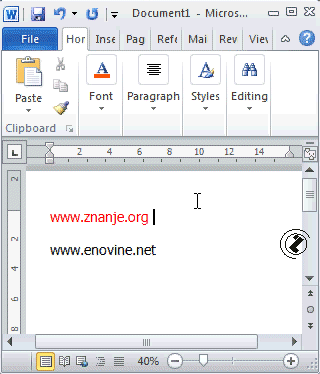
 .
.